Loading 4x5 sheet film holders is not difficult except that you have to do it in the dark. This post shows and tells how to do it so you will not make a mistake.
4x5 Film comes in a nested set of boxes. There are three in total:

When you open them the boxes will be arranged so that the inner box is closed and then the outer box closes on top of that:
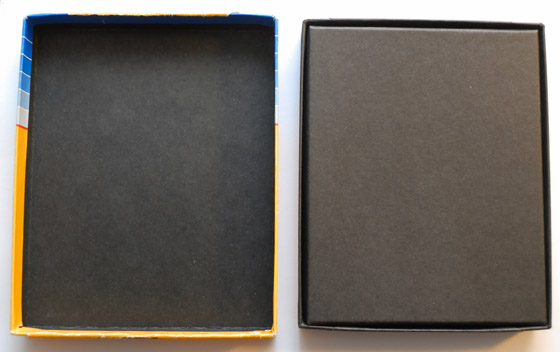
Inside that there may be either a plastic bag or a foil envelope depending on the film brand. Kodak usually uses an envelope that you have to rip open. Ilford uses a plastic bag which is folded over. Inside this the film is sandwiched between two sheets of cardboard.
When you get the bag open you can tell the orientation of the film by the notch. It should be in the upper right corner if the emulsion side is facing you.
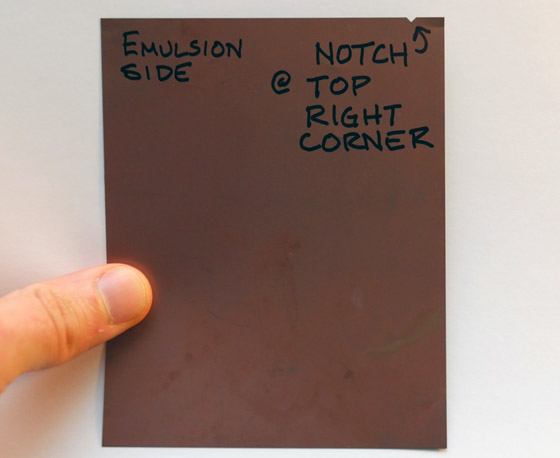
Before loading the film holder I usually get it ready by pulling the darkslide out about two inches. This way I don't need to fumble for the darkslide and I can also easily see if I have loaded the film correctly (you'll see this in the following step). About a half inch below the edge of the film holder will be the film guides. The film fits under these guides. Design of the guides varies with the type of film holder, but open yours and take a look at them in daylight before you start loading film.
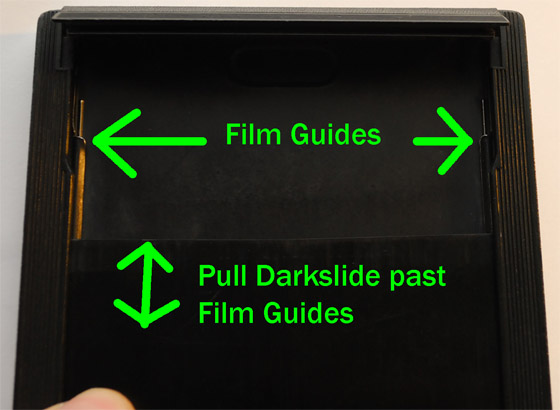
Insert the film under the guides with the emulsion side out. Note the notch in the upper right corner. After the film is inserted I bend it out slightly as shown. If the film is not in the guide correctly it will flop out. In that case, pull it back out gently and try again. It is not uncommon to get one side of the film on top of the guide so be certain that the film is inserted correctly.
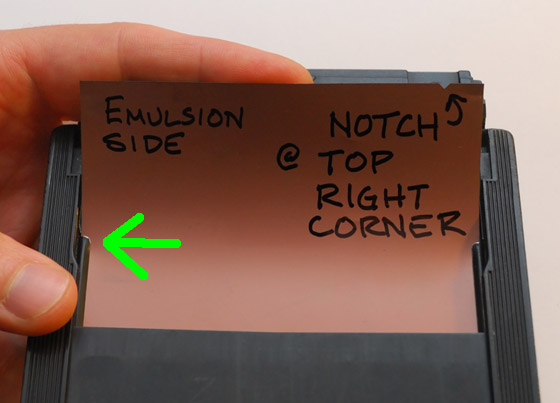
The final step is to slide the darkslide all the way in. The most common convention is to have the white or silver side of the darkslide facing out when the film is unexposed and then when you expose the film you return the darkslide with the black side facing out. The darkslide itself has a series of raised bumps or other indication on the upper right light side. This way you can tell in the dark if you have them inserted the right way.
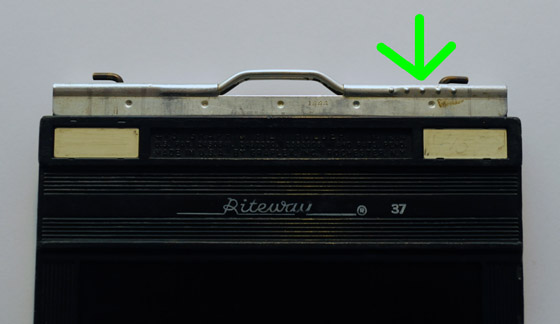

Comments (2)
Thanks, I've been loading 4 x 5 for years and it never occurred to me to bend the film forward to check if both sides were under the guides. It is no fun when you expose the great shot and on putting the dark slide back in you discover that the film is now on the Wrong Side! Don
Posted by Don Gadda | November 10, 2010 5:26 PM
Posted on November 10, 2010 17:26
About to load some 4x5 film for the first time, came across this article and found it very helpful. I didn't know about the raised bumps on the unexposed side of the darkslide. Very good to know! Thanks!
Posted by Joe | August 19, 2011 12:49 AM
Posted on August 19, 2011 00:49