For the past few versions of Microsoft Project (Project 2000, Project 2002, Project 2003) the changes to the desktop application have been fairly minor. But Project 2007 shows that some attention is again being paid to the desktop user. One of the more subtle changes that has been made is to add more functionality to the "Change Working Time" feature. This is the way that a user sets and modifies calendars. Go to the tools menu, select "change working time" and the new dialog looks like this:
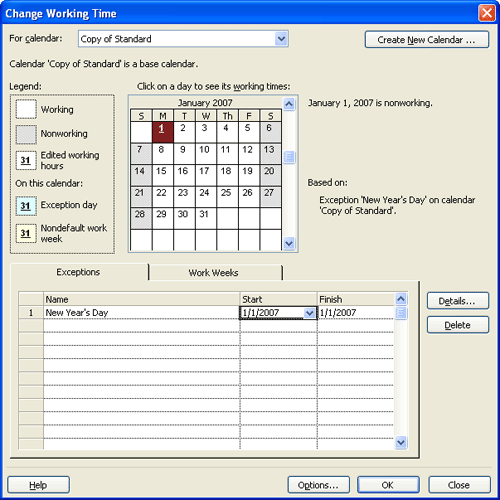
In this example I'm setting the first day of January to be non-working time. What is new about this is that you get to name the exceptions. See the list below? Type in a name for it and you can more easily keep track of it. I am guessing that the name of the exception is retrievable with some code so you could conceivably extract all the exceptions from a project using a bit of VBA and check them against some master list.
The other exciting thing about this is that you can set an exception to recur. Since Jan 1 comes once a year, I'm setting it to be an exception on a yearly basis in the following screenshot:
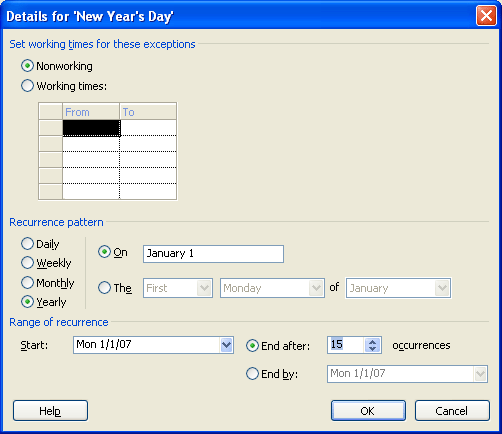
The options are pretty self-explanatory. You can set it to be the same calendar date or if you want it can be the first Monday of a month or the third Tuesday or whatever vacation vagaries your clever company decides to inflict upon you. These options are also available for monthly recurrences. Just knowing that you won't have to scroll through months and months just to set up standard holidays is a great help So is the ability to label the exceptions so you know that 5 days in December of next year are blocked out because the office is being painted rather than having to guess why no work is going on at that time.
I recommend you work through this as you start any new project. Official holidays and vacation time can easily eat up a month of time. If you haven't accounted for this in advance you will find yourself postponiing that vacation or eating Turkey and Pumpkin pie at work.

Comments (2)
I am getting the project cannot be opened in read-write mode because a previous check-in for this project is not complete. Do you want to open this project read-only? Does anyone have any ideas? I already cleaned out the cache.
Thanks,
Barb
Posted by Barbara G | October 18, 2007 11:59 AM
Posted on October 18, 2007 11:59
I have been having a problem with this feature: I have a user with a 6 hour work day, when she enters her time in, it still calculates it based on an 8 hour day...i.e. when she enters in 4 hours it says that it's .5 days rather than .66.
Have you ever seen this?
Posted by Bart | August 29, 2008 1:08 PM
Posted on August 29, 2008 13:08