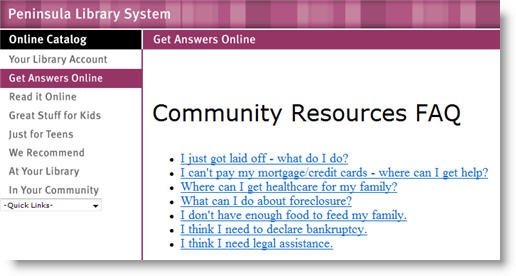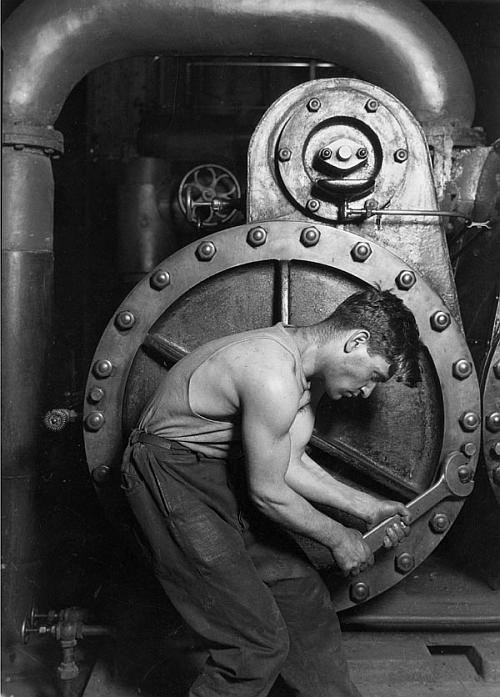Migrating from previous versions of Project to newer ones has always been difficult. The change from Project Server 2003 to Project Server 2007 is probably the most difficult so far, and until now you have been on your own figuring it out. A lot of sleepless nights have been acrued.
But if you have not migrated yet (and you will have to fairly soon as support for Project Server 2003 fades away) you are fortunate to have a new guide to help you through it. Microsoft has enlisted Quantum PM to put together this free guide to making a successful migration. It runs to 47 pages, so it will take some reading time. After the link you will find the table of contents.
Click here to go to the download site: Best Practices for Migrating to Project Server 2007
INTRODUCTION
PLANNING YOUR MIGRATION PROJECT
Envision Success for Your Business Goals
Reasons to Migrate
Business Goals
Technology Improvements
Use Public Resources
Microsoft Project Server 2007 Web Links
Use a Formal Schedule for Your Migration
Gold Certified Partners
Pick Your Team
Migration Team
End User Team
Analyze Project Server 2007 Features and Business Impacts
Conduct a Review of Project Server 2007 Architecture and Features
Evaluate Project Server 2007 Technology Features
Determine Business Process Impacts
Develop a Formal Project Plan for Your Migration
Scope Definition Statement
Roles and Responsibilities
Migration Sponsors
Risks, Issues, and Change Control
Communications Plan
Quality Test and Validation Plan
Schedule of Events
PERFORMING YOUR READINESS ASSESSMENT
Perform Your Current State Business Process Assessment
Review Recent Use of Project Server 2003
Identify Custom Interfaces for Project Server 2003
Identify Custom Reports for Project Server 2003
Review the Project Server 2007 Platform Capabilities and Potential Uses
Prepare For Changes to Project and Resource Management
Project Scheduling and Project Web Access (PWA) Changes
Proposals and Activity Plans
Saved Links Not Available in Project Server 2007
Project Server 2003 Versions Not Available in Project Server 2007
Resource Management Changes
Resource Management Capabilities in Project Web Access
Resource Plans
Team Resources
Budget and Cost Resources
Status Report Migration Considerations
Preparing For Changes to Time and Task Update Processes
Differences Between Project Server 2003 and Project Server 2007 Timesheets
Project Server 2003 Administrative Plans versus Project Server 2007 Administrative Time
Project Server 2003 Historical Time Tracking Data
Planning For Timesheet Migration
Planning For Reporting Changes and Enhanced Capabilities
Project Professional 2007 Visual Reports
Project Web Access Data Analysis Views
SQL Server Reporting Services (SSRS)
Office SharePoint Server Excel Services
PLANNING AND PREPARING YOUR TECHNICAL ENVIRONMENT
Verify that computers meet hardware and software requirements
Confirm licensing and media
Confirm IT Staffing Availability and Training Needs
Install Project Server 2007 Environments
ANALYZING AND CLEANSING YOUR PROJECT SERVER 2003 DATA
Perform Data Analysis to Determine Quality of the Data for Migration
Archive or Delete Project Schedules and Workspaces
Analyze Project Schedules
Validate Project Server 2003 Configuration Settings and Data
Validate Users and Resources
Validate Enterprise Global Custom Fields
Validate Security Templates, Groups, Categories
Validate Security Group and Category Members
Validate Views and the Associated Security Categories
Document the Pre-Migration Corrective Action Plan
Immediate Actions
Postponed Actions
PLANNING FOR THE MIGRATION PROCESS AND CONTINGENCIES
Pre-Migration Planning and Documentation Checklist
Pre-Migration Training
Pre-Migration Checklist
Server Information
Database Information
Migration Account Verification Information
Migration Tool and Project Server 2007 Version Verification
Perform data analysis on your existing Project Server 2003 data.
Run a Pre-Migration Verification Test
Data Analysis Queries and Corrective Actions
Contingency Planning
Perform a Test Migration
PERFORMING THE MIGRATION AND POST-MIGRATION ACTIVITIES
Pre-Migration
Update the Enterprise Global file to reflect new objectives and processes
Update or Re-engineer the RBS
Update or Re-engineer User Access and the Project Security Model
Perform a final Project Server 2003 data clean-up, verification and backup
Perform a final Windows SharePoint Services data clean-up, verification and backup
Migration
Prepare for the Migration
Enterprise Global Data Migration
Project Data Migration
Roll back Migration
Post-Migration
PREPARING FOR CHANGES TO TECHNICAL AND BUSINESS OPERATIONAL POLICIES
Project Server Technical Operations and Maintenance
Protecting Your Information Assets
Technical Operations and Maintenance Schedule
Project Server Applications Operations and Maintenance
Security
Enterprise Data
Enterprise Global
Timesheet Management
Reporting
Database Object Administration