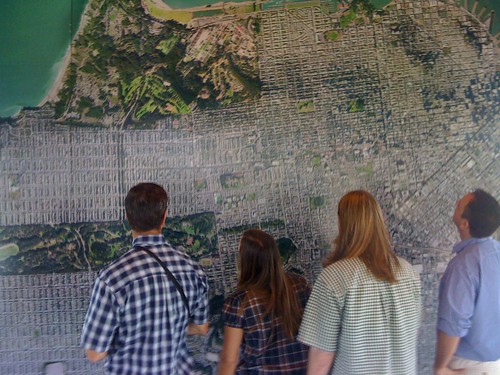Or at least the build-up is beginning. The latest post by Keshav Puttaswamy on the Microsoft Project Team blog gives out a few details. I'll repost them here and give my attempt at translation.
What is Project 2010?
Project 2010 builds on the Project 2007 foundation to provide an end-to-end work management platform. The key investment areas are targeted at letting you choose the right tools that can evolve with you:
Enhance user experience and appeal
- Fluent user interface
- User controlled scheduling
- Powerful new views
- Web-based project editing
Improve execution with effective collaboration
- Integration with SharePoint Server 2010
- Richer workgroup collaboration
- Enhanced time/status tracking
Unify project and portfolio management
- Common user experience through full PPM lifecycle
- Improved demand management
- Better reporting and BI
Simplify deployment and extend interoperability
- Microsoft Exchange integration
- 64-bit compatibility of client and server
- No ActiveX dependency
So what does this mean? First "Fluent UI" is the Microsoft term for the "Ribbon" interface found on Office 2007 applications like Excel and Word. I've previously expressed my thoughts that of all the Office applications Project is the most modal and most likely to benefit from the Ribbon. I do not like the ribbon in other applications because it works against the muscle/mouse memory that I've built up over the years, but in Project I think this will be a good thing.
Next on the User Interface list is "User Controlled Scheduling". What does this mean? Well... I can't tell you. But I will assure you that people control freaks who use Project as a tool for Critical Path Method scheduling will immediately ask how it can be turned off. The rest of the project user community will adopt it immediately. I'm torn between the two, but am sure that I'll be spending a lot of time figuring out what it actually does and helping people with it.
"Powerful new views" are a good thing. The Gantt views in Project have been nearly unchanged for a decade. or more.
"Web-based project editing" sounds good. I'm still not entirely sure how fully featured this will be, but users have been requesting this for almost as long as there has been a server version of Project
The "Collaboration" features are probably less noteworthy for desktop users, but for enterprise users they offer a great amount of functionality. I've argued over beers that Sharepoint is a better project management tool than Project. For the price of a beer you can have my opinion on this as well. Time tracking fixes are WAY overdue. As someone who often has to tell people "just say no" to Project 2007 timesheets, I fervently hope that they get it right this time.
Unification of Project and Portfolio management has been talked about before. The expectation here is that Portfolio Server and Project get along better - the UMT look and feel and architecture will fade and it will be assimilated. Good news. Microsoft bought the technology for a reason - to fill the holes in managing projects over the lifecycle. Working across the two version 2007 tools is not easy, the two don't really share a common object model or database, so anything here will help.
"Deployment and Interoperability" - Not much to say here. Note the 64bit part. It has been announced elsewhere that Project Server will be 64bit only along with sharepoint 2010, so start lining up new servers now. Oh, and that goodbye wave to ActiveX will feel good.
The announcement is also interesting for what it doesn't say. I'll leave speculation about what is not included to others. WIth Project and the rest of the Office Suite, Microsoft is looking more transparent about things than they have been in the past. This is a welcome change.